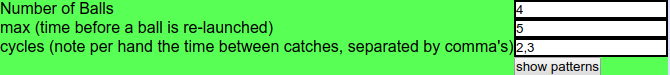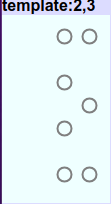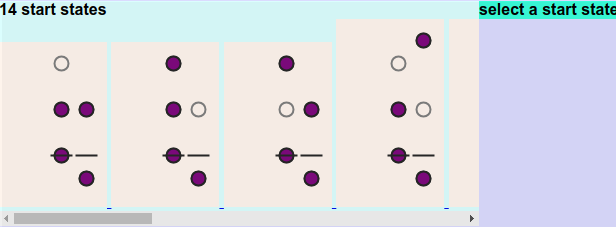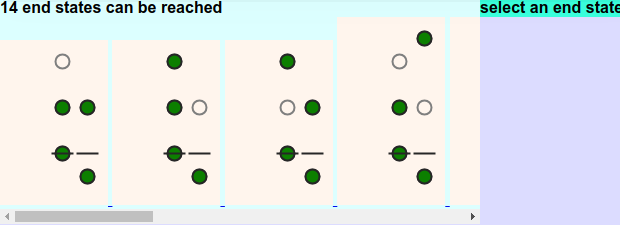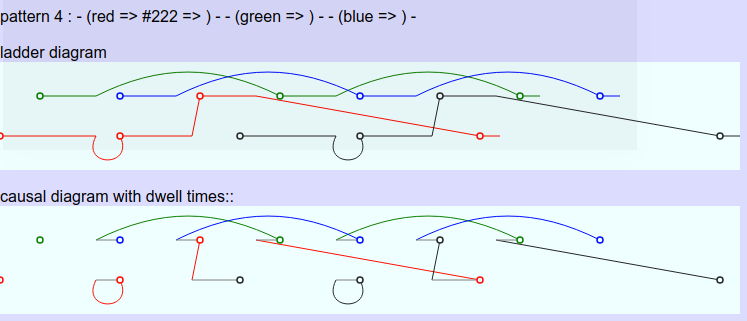start
click here.
You will see a form with pre-filled parameters.
The parameter for “cycles” means that one hand will do 2 throws, while the other hand does 3 throws.
Click on the button “show patterns”.
You will see a graphical representation of the template. It indicates when the hands will be catching an object.
Below that, you must choose a start state. This indicates which moments will be considered “occupied” at the start. (this means that you will not make a throw to an occupied moment).
The end state indicates at which moment you will have to catch an object, after your last throw.
The idea is, of course, that you can connect end states and start states.
If the end state is the same as the start state, the pattern can be repeated without end.
And the patterns themselves look like this:
The first diagram is the “ladder diagram”, the second is the “causal diagram“.
You may notice that the blue ball is always thrown at the same times, when the cycle is repeated. The same is true for the green ball.
Red and black change positions. This is indicated by (red => #222 => ) – – (green => ) – – (blue => )
To change the patterns
When you change the parameters at the top, remember to click on “show patterns”.